I simply want to "center" the annotation in the bars in this chart. You can see how the data appear at the end of the bar. Can that percentage be centered in the bar?
Try as I might, I cannot figure it out. I found a block of code that was described as a hack, but it would have to be customized for each chart. I use this code to generates lots and lots of charts. Any help would be wildy appreciated!
function drawVisualizationstack(qid,cdata, w,h,l,cw,pos,stacked,questioncase) {
pos='top';
var data = new google.visualization.DataTable();
var e;
for (var k=0;k<cdata.length;k++) {
e=cdata[k];
if (e[0]=='column') {
if (e[2]=="tooltip") {
data.addColumn({type:'string',role:'tooltip','p':{'html':true}});
//data.addColumn({type: 'string', role: 'annotation','p':{'html':true}});
}
else if (e[2]=="annotation") {
data.addColumn({type: 'string', role: 'annotation', p: {html: true}});
}
else {
if (e[2]=="All") e['2']="All";
data.addColumn(e[1],e[2]);
}
}
else {
if (e==="" || e===undefined) {mclog('UNDEFINED DATA ROW FOR ' + qid);}
else {
data.addRow(e);
}
}
}
h=h*.75;
var chartHeight=h-65;
var options = {
width:500,
height:h,
isStacked:true,
chartArea:{height:chartHeight,left:l,width:cw},
backgroundColor:'transparent',
bar:{groupWidth:'80%'},
tooltip: {isHtml:true},
legend:{position:'none'},
hAxis: {title: 'Percentage',minValue:0,maxValue:100},
hAxis: {textPosition: 'none',ticks: [0]},
colors: ['#5d5d5d', '#002e32', '#0e1a40', '#364940', '#a9b861', '#404000', '#504000', '#604000', '#003070', '#687000'] //set default colors for charts
}}},
true,italic: true,color: '#871b47',auraColor: '#d799ae',opacity: 0.8}}
}
var chart = new google.visualization.BarChart(document.getElementById('questchart_'+qid));
jQuery("base").attr('href',document.location);
chart.draw(data,options);
}