I have a yellow UIView and a blue UIView. The height of yellow one is dynamic and changes. The height of a blue one is always two times smaller than the yellow one. How to set constraints to achieve this? Is it possible at all?
Basically:
How to set aspect ratio between any of two UIViews?