Recently I've found special word "skipping" which works in query. I accidentally found out about it. This formula works:
=QUERY(A1:A11,"select A skipping 2")
It skips 1 row, gives me rows 1, 3, 5, 7... and so on. Skipping 1 returns all the rows, skipping 3 returns 1, 4, 7, 10...
I wonder if there any expressions in google-sheets query, that are not listed in Query Language Reference. And if someone else used or found "skipping" for queries.