I am creating a single page application with angularJs, aspnet and thinktecture. I have created a login screen in thinktecture (as localhost:44304) for customer login and after successful login, it redirects to customer portal like https://localhost:44302.
when I run the customer app then it redirected to thinktecture login screen and after a login success, it come back to customer portal.
Now issue is that any customer can register a request by using registration page which is placed on the customer portal and we are redirecting it from thinktecture login screen as shown
When I click on "here" link then redirect me again same login screen.
I added the code as below in startup.cs for customer poratal.
System.Threading.Thread.CurrentThread.CurrentCulture = new CultureInfo("en-us");
app.UseCookieAuthentication(new CookieAuthenticationOptions
{
AuthenticationType = "Cookies"
});
string thinkTectureUrl = ConfigurationManager.AppSettings["ThinkTectureUrl"].ToString();
string loginSuccessUrl = ConfigurationManager.AppSettings["LoginSuccessUrl"].ToString();
string clientSecret = ConfigurationManager.AppSettings["ClientSecret"].ToString();
app.UseOpenIdConnectAuthentication(new OpenIdConnectAuthenticationOptions()
{
ClientId = "Provista.CustomerPortal.WebApp.External",
Authority = thinkTectureUrl,
RedirectUri = loginSuccessUrl,
ResponseType = "id_token",
Scope = "openid email",
SignInAsAuthenticationType = "Cookies",
ClientSecret = clientSecret.Sha256()
});
I searched on google and stackoverflow a lot but didn't get a reliable link that help me to solve this. Please reply as soon as possible if any one have any idea.