I have a JTable 6 columns,Column 1 and Column 2 Cells have JDateChooserCellEditor(), i am getting following values like this 11 Mar, 2016,12 Mar, 2016.But I want to format JDateChooserCellEditor() to show something like this 11 Mar, 2016 HH:mm and 12 Mar, 2016 HH:mm.And my third cell have to give result of difference in time.24 hrs.my JTable is looking like this.pls see image and code.
// column 1---
TableColumn col1=DailyTbl.getColumnModel().getColumn(1);
col1.setPreferredWidth(150);
DailyTbl.setDefaultEditor(java.util.Date.class, new JDateChooserCellEditor());
// Column 2------
TableColumn col1=DailyTbl.getColumnModel().getColumn(1);
col1.setPreferredWidth(150);
DailyTbl.setDefaultEditor(java.util.Date.class, new JDateChooserCellEditor());