I am not able to install the php mongo driver in a VPS. I've followed this and this documentantion
I checked this stack here but i can't figure out what I am doing wrong.
The VPS runs on PLESK 12 and CentOS 7.
lets say that I have the domain "mydomain.com" on my plesk and in mydomain.com/info.php a phpinfo script.
PHP INFO
PHP.ini
What amb I doing wrong?
The weird thing is that when I run the command "php -v" I get this output:
Which is not the version that is showing phpInfo.
Finally, I can't install the newest driver versions using pecl because I get the following error:
I would appreciate any help
Thanks!!