I've started using EPPlus and I was wondering if there is a way to insert a row all in one go instead of having to populate cell by cell.
For example let's say my row number 6 is populated with various number, could I insert all cells in the row by separating the values with something like a comma or a tab? Something like:
ws.Row(6).Value = "12,45,76,12,1";
(I know the syntax above doesn't work, just wondering if there is a way to do something similar). Thank you!