When attempting to create a new team project in TFS I'm getting the following error:
Error TF30170: The plugin Microsoft.ProjectCreationWizard.Classification failed during task UploadStructure from group Classification.
Explanation Plugin error text: “TF30159: Error occurred while updating project description for "vstfs:///Classification/TeamProject/9faf261d-b680-439f-ad23-e4afefc22b0e"”
User Action Contact your Team Foundation Server administrator.
Here is a copy of the log where the exception is thrown:
---begin Exception entry---
Time: 2016-03-10T11:24:34
Module: Engine
Event Description: TF30162: Task "UploadStructure" from Group "Classification" failed
Exception Type: Microsoft.TeamFoundation.Client.PcwException
Exception Message: TF30159: Error occurred while updating project description for "vstfs:///Classification/TeamProject/29bfb07e-5578-4bdc-96d1-ec1b1d33a186"
Stack Trace:
at Microsoft.VisualStudio.TeamFoundation.PCW.CssStructureUploader.SetProjectDescription(ProjectCreationContext context, String projectUri)
at Microsoft.VisualStudio.TeamFoundation.PCW.CssStructureUploader.Execute(ProjectCreationContext context, XmlNode taskXml)
at Microsoft.VisualStudio.TeamFoundation.PCW.ProjectCreationEngine.TaskExecutor.PerformTask(IProjectComponentCreator componentCreator, ProjectCreationContext context, XmlNode taskXml)
at Microsoft.VisualStudio.TeamFoundation.PCW.ProjectCreationEngine.RunTask(Object taskObj)
-- Inner Exception --
Exception Message: Method Not Allowed (type VssServiceResponseException)
Exception Stack Trace: at Microsoft.VisualStudio.Services.WebApi.VssHttpClientBase.HandleResponse(HttpResponseMessage response)
at Microsoft.VisualStudio.Services.WebApi.VssHttpClientBase.d__49.MoveNext()
--- End of stack trace from previous location where exception was thrown ---
at System.Runtime.CompilerServices.TaskAwaiter.ThrowForNonSuccess(Task task)
at System.Runtime.CompilerServices.TaskAwaiter.HandleNonSuccessAndDebuggerNotification(Task task)
at Microsoft.VisualStudio.Services.WebApi.VssHttpClientBase.d__471.MoveNext()
--- End of stack trace from previous location where exception was thrown ---
at System.Runtime.CompilerServices.TaskAwaiter.ThrowForNonSuccess(Task task)
at System.Runtime.CompilerServices.TaskAwaiter.HandleNonSuccessAndDebuggerNotification(Task task)
at Microsoft.VisualStudio.Services.WebApi.VssHttpClientBase.<SendAsync>d__531.MoveNext()
--- End of stack trace from previous location where exception was thrown ---
at System.Runtime.CompilerServices.TaskAwaiter.ThrowForNonSuccess(Task task)
at System.Runtime.CompilerServices.TaskAwaiter.HandleNonSuccessAndDebuggerNotification(Task task)
at Microsoft.VisualStudio.Services.WebApi.VssHttpClientBase.d__52`1.MoveNext()
--- End of stack trace from previous location where exception was thrown ---
at System.Runtime.CompilerServices.TaskAwaiter.ThrowForNonSuccess(Task task)
at System.Runtime.CompilerServices.TaskAwaiter.HandleNonSuccessAndDebuggerNotification(Task task)
at Microsoft.VisualStudio.TeamFoundation.PCW.CssStructureUploader.SetProjectDescription(ProjectCreationContext context, String projectUri)
--- end Exception entry ---
I think it might be something to do with the projectUri but I'm not sure.
if I try to access the project via the url: vstfs:///Classification/TeamProject/29bfb07e-5578-4bdc-96d1-ec1b1d33a186
I get the following TFS error:
However I'm not sure if this error is simply because the create is failing or whether it is causing it.
Any ideas about what is causing this and how to fix it would be much appreciated.