Microsoft.Office.Interop.Outlook.Items OutlookItems;
Microsoft.Office.Interop.Outlook.Application outlookObj = new Microsoft.Office.Interop.Outlook.Application();
MAPIFolder Folder_Contacts;
Folder_Contacts = (MAPIFolder)outlookObj.Session.GetDefaultFolder(OlDefaultFolders.olFolderContacts);
OutlookItems = Folder_Contacts.Items;
for (int i = 0; i < OutlookItems.Count; i++)
{
Microsoft.Office.Interop.Outlook.ContactItem contact = (Microsoft.Office.Interop.Outlook.ContactItem)OutlookItems[i + 1];
bool to = contact.HasPicture; //returns false although there is a picture in Outlook.
string h = contact.FirstName; //returns my first name
}
Why is the above code not able to see the picture but can pull the first name and how can I get the picture.
Error: