I have an Excel spreadsheet with four columns of information.
The first column is the primary key of the record. The second column is the edit date of the Closed Date field. The third column is the old value of the Closed Date field The fourth column is the New Value of the Closed Date field
My need is for a formula that will match the primary key (column A), then look for the earliest date from the edit date (column B, not looking past the matching of the primary key in column A) and then return into column D the value from Old Value (Column D).
As an example: in the below screen shot I would like to scan the three records, then look only at the three edit dates and then return the 10/31/2015 date because it is a match with the 10/22/15 edit date, which is the earliest date of the three records.
Thanks in advance for the help.