I have on Linux/KDE a installed version of eclipse Mars.2. But there are strong problems with colors. So there is no different between a activated toolbar button and a inactive toolbar button. At example the "Link with editor" button of the "Project Explorer" view has exactly the same background color if the button is selected or not:
Another thing is that I cannot see if a checkbox or radio button is selected or not. It seems that the foreground color for the check/radio box selections is also identical to the background color. So there is in many configuration views no way to find out what's currently selected and wath's not. In the next screenshot at least one of the "Open mode" radio button must be selected (I assume it's "Double click" button):
Note also that the colors are only in eclipse wrong. In other (native) KDE applications I don't have these effects (at example the foreground of check boxes/radio buttons are black - like I have it expected). Also play around with the color settings in KDE "Application Appearance" has no effects ...
How can I change the colors of these stuff?