This is my constraint
I have made use of auto layout in my app, all the UI elements are visible in portrait mode:
But the view is incomplete in landscape mode.
How can I make my app look alike in both portrait and landscape view?
I am using Swift 2 in Xcode7.2.