I coverted all the x value with Date.parse() function
How could I get my expectation
- change x label and x value as "%Y%m%d" in tooltip
- remove the strange 12:00 empties on x-axis
Thanks
Covert function
$.each($scope.flights, function() {
var current_flight_no = this
$.each(current_flight_no.data, function(){
this.x = Date.parse(this.x);
})
});
Chart option
options: {
chart: {
type: 'scatter'
},
},
xAxis: {
type: 'datetime',
dateTimeLabelFormats: {
day: '%b %e (%a)',
},
tooltip: {
formatter: function () {
return 'Extra data: <b>' + this.point.price + '</b>';
}
},