I am really struggling with getting phalcon up and running in my ampps installation. I believe its correctly installed on my system because when I run php -m, I see the phalcon module. However, when I put
<?php phpinfo(); ?>
in a file (info.php) and in the www directory and load it in the browser, the phalcon module doesn't show up. I am relatively new to both php and ampps, so I know i'm definitely doing something wrong. Please help.
Thank you