I have an OLTP server that I am thinking of setting up transactional replication for in order to support OLAP Reporting.
I have a server named Yoda that we are using for our OLTP and one named Chewie for our OLAP server (Both are VM servers). I know I can setup transaction replication on them easily. However, in thinking of network IO and performance and talking it over with the network admin we were thinking of adding a 2nd nick card to both servers and running the replication commands across there.
So they would have something similar to below:
Yoda: 192.168.XX.51:1433 (Main OLTP Transactions)
192.168.XX.52:874 (Replication Transactions)
Chewie: 192.168.XX.21:1433 (Usual SQL Agent Transaction)
192.168.XX.22:874 (Replication Transaction)
In Microsoft forums I was told that this could be done using Routes. However, I am new to routes in SQL Server so I am not sure where to begin. How would I create one that I can tie to Transaction Replication?