I'm trying to reorder an image and a stackview (here called labelsStack) that are both contained in another stackview (here called stack). My goald would be to programatically reverse the index order of both subviews in order to change their postition at runtime (they are horizontally distributed, so theorically, if I reorder their indexes, it should reorder them in autolayout)
I have tried to update indexes, exchange subviews, sendViewForward etc from the Apple doc, but it doesn t work, here s the code of my tableViewCell :
override func awakeFromNib() {
super.awakeFromNib()
// Initialization code
}
override func layoutSubviews() {
cellImage.layer.cornerRadius = cellImage.bounds.height / 3
cellImage.clipsToBounds = true
if incoming {
} else {
// as one of the many methods that didn't work
self.stack.insertSubview(cellImage, belowSubview: labelsStack)
}
}