I am trying to build a local development environment with vagrant, Packer And DSC.
And I have an error saying that DSC is not found, from my understanding DSC come with Powershell 4.0 and I checked the version I have it is 5.0 (I tried to install with INSTALL-MODULE and nothing change)
I am following this blog post : http://www.onegeek.com.au/articles/machine-factories-part1-vagrant Running in windows 10 And here is the vagrant file I use https://gist.github.com/mefellows/7e25d5dba254d5d38b51#file-vagrantfile
The error message is :