i have problem with installation this software, i need it for using Android studio simulators. I get this error.
I check this Hyper-V -> it's unchecked
I enabled in Bios Virtualization technology.
I disabled Avira RT protection.
I tried cold boot.
I'm using W10(x64) , Processor: AMD A10-4600M.