I'm trying to get started with slidify and have been trying to reproduce some of the examples shown around the internet. I am not able to get googleVis charts to display inside slidify. I can print the googleVis chart to file and open it outside of slidify to get it to work correctly, but inside slidify I get the following:
This is from the Fruits example.
```{r, echo = FALSE, message = FALSE, results = 'hold'}
require(googleVis)
M1 <- gvisMotionChart(Fruits, idvar = "Fruit", timevar = "Year")
plot(M1, tag = 'chart')
```