We're working on upgrading CRM 2011 to CRM 2013 and I'm trying to upload the Microsoft Dynamics CRM 2013 Custom Code Validation Tool and the exact solution file name is CustomCodeValidationToolForMicrosoftDynamicsCRM201_2_0_0_1_managed.zip
It was downloaded from https://www.microsoft.com/en-us/download/details.aspx?id=30151
I'm using IE 11 on Windows 8.1 and as you may know CRM's Html forces the browser to use IE8 settings. The CRM website does not open in Chrome. The popup blocker is also disabled.
I have tried several times to import the solution but everytime it gets stuck on the "Import Customizations Dialog". There is no JavaScript error when the file is uploaded for import, the errors in the console appear when I click on the Import Solution button in the solution section.
Any ideas what could be done to fix it.