In my Angular2 app I am bootstrapping an auth service LocalStorage that I want shared across my components:
bootstrap(AppComponent, [
ROUTER_PROVIDERS,
LocalStorage
]);
LocalStorage is defined as follows:
import {JwtHelper} from 'angular2-jwt/angular2-jwt';
import { Injectable } from 'angular2/core';
@Injectable()
export class LocalStorage {
key:string = 'jwt';
jwtHelper:JwtHelper = new JwtHelper();
username:string;
constructor() {
let token = localStorage.getItem(this.key);
if (token == null) return;
if (this.jwtHelper.isTokenExpired(token)) {
localStorage.removeItem(this.key);
} else {
this.username = this.jwtHelper.decodeToken(token).username;
}
}
login(jwt:string) {
localStorage.setItem(this.key, jwt);
}
logout() {
localStorage.removeItem(this.key);
}
isLoggedIn():boolean {
return this.username != null;
}
getUsername():string {
return this.username;
}
getToken():string {
return localStorage.getItem(this.key);
}
}
The problem is, however, when I share and update it across components only the component that updates it recognizes the changes. It is injected into components and edited like this:
constructor(private router:Router, private localStorage:LocalStorage) {
...
}
logout(event) {
event.preventDefault();
this.localStorage.logout();
this.router.navigateByUrl(RoutingPaths.home.path);
}
Why is it that it seems multiple instances of this service are being created across components? Thanks.
Edit An example of a component template binding is:
Component:
import {Component} from 'angular2/core';
import {Router, RouteConfig, ROUTER_DIRECTIVES} from 'angular2/router';
import {RoutingPaths} from './routing-paths';
import {LoggedInOutlet} from './logged-in-outlet';
import {LocalStorage} from './local-storage'
@Component({
selector: 'my-app',
templateUrl: 'app/app.template.html',
directives: [LoggedInOutlet, ROUTER_DIRECTIVES]
})
export class AppComponent {
registerName:string;
constructor(private router:Router, private localStorage:LocalStorage) {
this.registerName = RoutingPaths.register.name;
}
logout(event) {
event.preventDefault();
this.localStorage.logout();
this.router.navigateByUrl(RoutingPaths.home.path);
}
}
Template:
<a *ngIf="!localStorage.isLoggedIn()" [routerLink]="[registerName]">Register</a>
Final Edit
Well this is embarrassing, after actually editing the username in the service it now works:
login(jwt:string) {
localStorage.setItem(this.key, jwt);
this.username = this.jwtHelper.decodeToken(jwt).username; // here
}
logout() {
localStorage.removeItem(this.key);
this.username = null; // here
}
Sorry for wasting everyone's time. Thanks again.