Ok, I found a viable solution for my specific system, so I will show what I did here. It is related to this question. In the accepted answer you can see that the issue is with legacy Gtk-2 applications, and that includes Java apparently. In the comments section there is a link to a Adwaita-Dark clone that applies the dark theme also to Gtk-2.
Unfortunately that theme is out-of-sync with Debian Jessie / Gnome 3.14 somehow, and if one installs that theme most widgets are broken in Iceweasel, Icedove etc. However. Since I don't care about the widgets but only the window title bar here, you can selectively use that clone only for the window decoraction.
So I downloaded that clone, and placed a symlink in ~/.local/share/themes/adwaita-again (you can use any name here it seems). Then in the Tweak tool, just flip the window style, like so:
And voilà, window title bars are dark for all applications:

This is also great when working with IntelliJ IDEA and "Darcula" theme. Linux FTW.
Edit: It seems the above approach does not fully work, at least after rebooting I am seeing the bright colours again. I found a more simple variant now: Copy the original Adwaita theme and patch the Metacity file. I have created a repository with my patched version.