Is there a way to determine the files, and perhaps time-steps within the files, that are used to construct a "best-time-series" within THREDDS? We currently serve output from a numerical model via THREDDS. We have output each day (ideally) that contains 3-hourly output for eight days. The TDS best-time-series uses the values from the current day forecast for each day. In cases where the model output was not produced on a certain day, the TDS uses the forecast from the day before. This seems to fall apart on our server at a specific time.
Attached are two images. Both contain the values of a certain variable (temperature in degrees K) at a certain point (lat=0, lon=180). The black line was created using the TDS best-time-series, and the red/green lines were created using the daily files. The figure for January seems to match my understanding; the TDS line tracks the values from the first file for Jan 1, then the second file for Jan 2 (black overlays red first then green).
In comparison, the second figure for March 2013 shows a totally different line for the TDS and the individual files. I would like to determine from where the TDS "best-time-series" is getting these values.