Can anyone help me create a query which will populate a list of DJs who are not already booked in.
My user will select a start date (and time), and an end date (and time) - and then click a button to select a DJ.
I only want those DJs which are available between those time slots to appear in the list.
Here are the two tables which are involved
all I need in the listbox is the DJ Number, and the DJ Name
So far I have this... but it isn't working:
SELECT tblDJ.DJ_No AS [DJ ID], tblDJ.DJ_Name AS Name FROM tblDJ
WHERE (((tblDJ.[DJ_No]) Not In
(SELECT tblBooking.[FK_DJ_No]
FROM tblBooking
WHERE ( (tblBooking.End_Date) >= 01-04-2020 19:30:00 )))) ....etc....
I'm just entering a date in here for now, but obviously it will be stored in a variable once implemented.
Thanks