this must be a FAQ, but I can't find an exactly similar example in the other answers (feel free to close this if you can point a similar Q&A). I'm still a newbie with ggplot2 and can't seem to wrap my head around it quite so easily.
I have 2 data.frames (that come from separate mixed models) and I'm trying to plot them both into the same graph. The data.frames are:
newdat
id Type pred SE
1 1 15.11285 0.6966029
2 1 13.68750 0.9756909
3 1 13.87565 0.6140860
4 1 14.61304 0.6187750
5 1 16.33315 0.6140860
6 1 16.19740 0.6140860
1 2 14.88805 0.6966029
2 2 13.46270 0.9756909
3 2 13.65085 0.6140860
4 2 14.38824 0.6187750
5 2 16.10835 0.6140860
6 2 15.97260 0.6140860
and
newdat2
id pred SE
1 14.98300 0.6960460
2 13.25893 0.9872502
3 13.67650 0.6150701
4 14.39590 0.6178266
5 16.37662 0.6171588
6 16.08426 0.6152017
As you can see, the second data.frame doesn't have Type, whereas the first does, and therefore has 2 values for each id.
What I can do with ggplot, is plot either one, like this:
fig1
fig2
As you can see, in fig 1 ids are stacked by Type on the x-axis to form two groups of 6 ids. However, in fig 2 there is no Type, but instead just the 6 ids.
What I would like to accomplish is to plot fig2 to the left/right of fig1 with similar grouping. So the resulting plot would look like fig 1 but with 3 groups of 6 ids.
The problem is also, that I need to label and organize the resulting figure so that for newdat the x-axis would include a label for "model1" and for newdat2 a label for "model2", or some similar indicator that they are from different models. And to make things even worse, I need some labels for Type in newdat.
My (hopefully) reproducible (but obviously very bad) code for fig 1:
library(ggplot2)
pd <- position_dodge(width=0.6)
ggplot(newdat,aes(x=Type,y=newdat$pred,colour=id))+
geom_point(position=pd, size=5)
geom_linerange(aes(ymin=newdat$pred-1.96*SE,ymax=newdat$pred+1.96*SE), position=pd, size=1.5, linetype=1) +
theme_bw() +
scale_colour_grey(start = 0, end = .8, name="id") +
coord_cartesian(ylim=c(11, 18)) +
scale_y_continuous(breaks=seq(10, 20, 1)) +
scale_x_discrete(name="Type", limits=c("1","2"))
Code for fig 2 is identical, but without the limits in the last line and with id defined for x-axis in ggplot(aes())
As I understand it, defining stuff at ggplot() makes that stuff "standard" along the whole graph, and I've tried to remove the common stuff and separately define geom_point and geom_linerange for both newdat and newdat2, but no luck so far... Any help is much appreciated, as I'm completely stuck.