I have on remote assistence app coded in Delphi, and I need to take one screenshot of the whole screen without show my active form... If I set the AlphaBlend := true then when I take de screenshot the form hides sucessfully, but only if the aero is disabled, I want do know if theres a way to take this snapshot without disable the aero??
ps: hide my form take a screenshot and then show the form again is not a option!!
I need a way to take screenshot without show my actual form and without disable dwm!!! Anyone have some idea???
SUCESS IN WIN7
FAILED IN WIN8
SUSPEND WINLOGON.EXE and KILL DWM.EXE IN WIN8 WORKS FINE