I have an XPage that I open from Google Chrome on my computer. it all looks good on my side. Google Chrome is displaying web pages by default in Swedish.
When my customer open the same webpage from their environment they get a lot of errors causing the webpage to not load properly.
I have noticed that when my customer is loading the webpage they get different locations of the listbox.js files.
Image show the errors my customer get
Below image show what it looks like on my side. working!
I am using Swedish language in Chrome but when I load the page it is not loading from the sv-se directory.
Why is my customer loading the files from the sv-se folder?
ExtLib version: 9.0.1.v00_16_20160128-1014
Server version: Release 9.0.1FP4|June 07, 2015 Windows/64