I'm trying to move an Xcode app from a MBP to an iMac. I've copied all the folders and files needed but keep getting to following error on build:
clang: error: linker command failed with exit code 1 (use -v to see invocation)
After Googling around a bit the most common fix for this is to set Bitcode to no. I've done this but it doesn't make a difference. I've also tried quitting Xcode emptying the DerivedData folder and restarting.
Below is the error in Full:
Here is a list of my linked libraries: