here is similar problem, but I can't get answer from it.
I try official example and see following screenshot(in shot, the qt app system tray doesn't exist)
How to make system tray show?
here is my CMakeLists.txt
cmake_minimum_required(VERSION 3.3)
project(systray)
set(CMAKE_CXX_FLAGS "${CMAKE_CXX_FLAGS} -std=c++11")
set(CMAKE_INCLUDE_CURRENT_DIR ON)
set(CMAKE_AUTOMOC ON)
set(CMAKE_AUTORCC ON)
set(Qt5Widgets_DIR /home/roroco/Qt/5.5/gcc_64/lib/cmake/Qt5Widgets)
set(Qt5Gui_DIR /home/roroco/Qt/5.5/gcc_64/lib/cmake/Qt5Gui)
find_package(Qt5Widgets)
add_executable(main main.cpp window.cpp systray.qrc)
target_link_libraries(main Qt5::Widgets)
my linux version(desktop environment is xfce)
roroco@roroco ~/Pictures $ lsb_release -a
No LSB modules are available.
Distributor ID: LinuxMint
Description: Linux Mint 17.2 Rafaela
Release: 17.2
Codename: rafaela