I would like to run a TeraSort based benchmark test on Hadoop cluster. Script is working, firstly it is in running state, but after a few minutes it stuck in Accepted state and FinalStatus Undefined. I have thought, it is maybe a resource problem so I have modified yarn-site.xml like above.
<property>
<name>yarn.nodemanager.resource.memory-mb</name>
<value>8192</value>
<description>Amount of physical memory, in MB, that can be allocated for containers.</description>
</property>
<property>
<name>yarn.scheduler.minimum-allocation-mb</name>
<value>2048</value>
</property>
Same problem again. You can see also some graphs above about this process. It stops, when job's progress bar is on ~9-15 %.