I am following this tutorial for connecting Raspberry Pi to AWS IoT using Node.js SDK. I see the following in vim ~/.aws/credentials
[default]
aws_access_key_id = SOMETHING
aws_secret_access_key = SOMETHINGELSE
When I enter the command aws iot describe-endpoint I get the following response:
{
"endpointAddress": "A34SXNTM6AT7XH.iot.us-west-2.amazonaws.com"
}
However when I browse to that URL: https://a34sxntm6at7xh.iot.us-west-2.amazonaws.com/ I get the following error:
Missing Authentication Token
Any idea what could be wrong and how could it be solved?
Here's the files in the ~/certs folder:
pi@raspberrypi:~/certs $ ls
certificate.pem.crt private.pem.key public.pem.key root-CA.pem