I downloaded and installed the latest version of Xamarin Studio and MonoGame. I then created a brand new MonoMac project.
I added a .jpg file to my /Content directory and tried to load it using Content.Load<Texture2D>
public class Game1 : Game
{
GraphicsDeviceManager graphics;
SpriteBatch spriteBatch;
public Game1 ()
{
graphics = new GraphicsDeviceManager (this);
Content.RootDirectory = "Content";
graphics.IsFullScreen = false;
}
protected override void Initialize ()
{
base.Initialize ();
}
protected override void LoadContent ()
{
spriteBatch = new SpriteBatch (GraphicsDevice);
Content.Load<Texture2D> ("woodroom");
}
protected override void Update (GameTime gameTime)
{
#if !__IOS__
if (GamePad.GetState (PlayerIndex.One).Buttons.Back == ButtonState.Pressed ||
Keyboard.GetState ().IsKeyDown (Keys.Escape)) {
Exit ();
}
#endif
base.Update (gameTime);
}
protected override void Draw (GameTime gameTime)
{
graphics.GraphicsDevice.Clear (Color.CornflowerBlue);
base.Draw (gameTime);
}
}
When I call Content.Load<Texture2D> the app hangs. I have set the woodroom.jpg so that it Copies to Output when newer and I've changed it's Build Action to Content
When the app runs, this is all I get in Windowed is the hung app, not even the rendered CornFlowerBlue:
When I run in fullscreen it generates a detailed message that is to long for me to include in this post.
What is happening that causes the app to hang forever, or crash, when I attempt to load the content?