First of all, I'm certain that this is related to this question.
The issue is happening because if you actually look at the colormap of your loaded image:
map =
0 0 0
0.6275 0.3216 0.1765
0.4902 0.4902 0.4902
0.8039 0.5216 0.2471
0.7451 0.7451 0.7451
0.8627 0.8627 0.8627
0.9020 0.9020 0.9804
0 0 0
You'll see that the color black (0,0,0) actually exists in there twice so both index = 0 and index = 7 will resolve to black in the RGB image.
When you do the conversion back to an indexed image, MATLAB is going to use the same index for both of those (because they are obviously the same color) even if the colormap that you pass to rgb2ind is the same colormap.
That explains why the differences that you're seeing are where the transparent pixels are (around the periphery).
As far as dealing with this, I think it's a little tricky. Unfortunately the transparency (3rd output) output of imread is an empty array.
You could potentially change the input colormap so that the first and last rows aren't the same (set the last row to 1's) and then you should get back something comparable.
map(end,:) = 1;
rgb = ind2rgb(J, map);
ind = rgb2ind(rgb, map);
isequal(J, ind);
In general, due to MATLAB's limitations, GIFs with transparency may not be the best test case for playing with stenography.