I have used the solution found within this Answer.
The code I used looks like this:
$objWorksheet->getColumnDimension("AM")->setWidth(20);
$objWorksheet->SetCellValue("AM1", "Date1");
$objWorksheet->getStyle("AM")
->getNumberFormat()
->setFormatCode(PHPExcel_Style_NumberFormat::FORMAT_TEXT);
The one problem I had is when I select the entire column as such:
It still says "general".
But when I select a range of columns from 0 to 4500 lets say:
It shows up as "text".
If set to "General" the dates are auto-formmated by Excel and read wrong into PHPExcel.
Will these cells be read as "General" or as "Text"?
Can I rely that they will always be read as "Text" using this method?