The following code populates a series with exponential data:
uses Series, Math;
procedure TForm1.FormCreate(Sender: TObject);
var i: Integer;
begin
Chart1.View3D:=False;
Chart1.Legend.Visible:=false;
with Chart1.AddSeries(TLineSeries) as TLineSeries do
begin
Pointer.Visible:=true;
Pointer.Size:=2;
for i := 1 to 10 do
Add(Power(2, i));
end;
end;
The result looks as follows:

Then, if you add the following code to the above:
Chart1.Axes.Left.Logarithmic:=true;
Now the data is still the same but the left axis scale changes to a logarithmic scale:
You can also change the labels format, ie:
Chart1.Axes.Left.AxisValuesFormat:='00e-0';
Chart1.Axes.Left.LabelsExponent:=true;

Edit:
Setting a logarithmic base of 1.544 on TeeChart and custom labels to show those labels in your screenshot:
uses Series, Math;
procedure TForm1.FormCreate(Sender: TObject);
var i: Integer;
begin
Chart1.View3D:=False;
Chart1.Legend.Visible:=false;
with Chart1.AddSeries(TLineSeries) as TLineSeries do
begin
Pointer.Visible:=true;
Pointer.Size:=2;
for i := 1 to 7 do
Add(Power(2, i));
end;
with Chart1.Axes.Left do
begin
Logarithmic:=True;
LogarithmicBase:=1.544;
MinorTicks.Visible:=false;
with Items do
begin
Clear;
Add(0.1, '0.1');
Add(1.2, '1.2');
Add(1.5, '1.5');
Add(2, '2');
Add(3, '3');
Add(5, '5');
Add(7, '7');
Add(10, '10');
Add(15, '15');
Add(20, '20');
Add(30, '30');
Add(40, '40');
Add(50, '50');
Add(70, '70');
Add(100, '100');
SetMinMax(0.1, 100);
end;
end;
end;
It looks like this:

The distance between 0.1 and 1.2 is much greater than in your screenshot, and I'm not sure if that's a bug or if that's mathematically correct.
I can change the axis scale to start at 1 instead of 0.1 to make it look much similar to your screenshot but I'm not sure if that would be what you want:
SetMinMax(1, 100);