I am trying to execute two select queries like this in SQLyog
SELECT * FROM `admin`
SELECT * FROM `student`
Then I tried adding semicolumn (;) at the end of first query
SELECT * FROM `admin`;
SELECT * FROM `student`
I am getting result of only second table
Then I tried this
SELECT * FROM `admin`;
SELECT * FROM `student`;
Where m i missing?