How can I fix this error? I am new to Android and I would like to build an example Project Tango AR code inside Android Studio.
Failed to sync Gradle project 'java_augmented_reality_example'
Error:Cause: failed to find target with hash string 'android-19' in: /Users/mona/Library/Android/sdk
Open Android SDK Manager
Here's the code I am using:
git clone https://github.com/googlesamples/tango-examples-java.git