I am trying to use enaml for creating the view for my application. I would like to know how to set the background color of the Window widget. I see that I can use a stylesheet for setting colors for things that are inside the window, but I can't seem to find a way to set the color of the window.
enamldef Main(MainWindow):
StyleSheet:
Style:
element = 'PushButton'
Setter:
field = 'background'
value = 'indianred'
title << ""
initial_size = (1000,500)
initial_position = (300,150)
icon = loadIcon(normpath('TitleIcon.png'))
visible = True
always_on_top = True
style_class << "WindowStyle"
MyMenuBar:
pass
Container:
#constraints = [vbox(label, label, spacing=0)]
PushButton:
text = "one"
pass