I'm plotting some water column data in Paraview. I used delauney3D to go from a set of points to a 3D solid. Everything works fine, but for some reason the color of the resulting solid is very dark.
As you can see in the screen shot, the actual solid is much darker than the scale bar.
I haven't come up with any answers by googling or by trying different settings for color. I would really like to figure out a way to lighten the solid, because the current coloration detracts from the visualization.
I'm using Paraview 4.4.0 32-bit with Windows 7.