I upgraded sonarqube to 5.2. I replaced the old instance with a new instance, so the old configuration was deleted and replaced.
I have several custom fxcop rules.

When running the analysis, I am getting the following error.
ERROR: Error during Sonar runner execution
ERROR: Unable to execute Sonar
ERROR: Caused by: Unable to find the rule key corresponding to the rule config key "HSI1009" in repository "fxcop".
This is caused by empty entries in the sonar created file fxcop-sonarqube.ruleset file.
Does anyone know if this is a bug or some error on my end? I did not have these sorts of issues before the 5.2 upgrade, but unable to go back due to reliance on some plugins using 5.2.