I'm attempting to make a horizontally scrollable text.
The text is dynamic, but very large, therefore I need a dynamic amount of horizontal space and the ability to scroll.
My tree :
I set my view to constraints 0, -20, -20, -340 ( top, left, right, bottom ) though I wish the bottom was dynamic as I'm never going to know how much text to use.
Then I set contraints to center my UILabels in the middle.
But when I run it, the app looks like this :
No sure what I might be missing.
My storyboard :