Is it possible to make just the asterisk in the hint red when using a TextInputLayout from the design support library? I have seen information on styling the entire hint, but this is a little more complex since only the * should be red, not the whole message.
The Material Design example shows this, but the design library doesn't seem to have any option to style it this way using a TextInputLayout and EditText.
Reference: https://www.google.com/design/spec/components/text-fields.html#text-fields-required-fields
Example (the top, with focus, has the red asterisk; the bottom without focus does not have a red asterisk):
I looked into setting the hint to a SpannableString (see here How to get a red asterisk in a <string> entry) in an OnFocusChangeListener (see here Having the mandatory symbol to the edit text (red color asterisk) which is inside the textinputlayout), but the hint is a CharSequence.
Is there any way to do this without extending TextInputLayout?