I have tried to implement Android-FFmpeg-Images-Video android studio project example from reference link.
When I try to run the android application then here it will give error
java.lang.UnsatisfiedLinkError: com.android.tools.fd.runtime. IncrementalClassLoader$DelegateClassLoader nativeLibraryDirectories=[/data/data/com.catcry.ffmpeg/lib, /vendor/lib,/system/lib]]] couldn't find "libffmpeg-jni.so"
static {
System.loadLibrary("ffmpeg");
System.loadLibrary("ffmpeg-jni");
}
This is my build.gradle
apply plugin: 'com.android.application'
android {
compileSdkVersion 23
buildToolsVersion "23.0.0"
defaultConfig {
applicationId "com.example.ffmpeg"
minSdkVersion 14
targetSdkVersion 23
multiDexEnabled true
}
buildTypes {
release {
minifyEnabled false
proguardFiles getDefaultProguardFile('proguard-android.txt'), 'proguard-rules.txt'
}
}
sourceSets {
main {
res.srcDirs = ['src/main/res']
jniLibs.srcDirs = ['src/main/jniLibs']
jni.srcDirs = [] // This prevents the auto generation of Android.mk
}
}
}
dependencies {
compile 'com.android.support:support-v4:23.0.0'
compile project(':ffmpeg4android_os')
compile 'com.android.support:multidex:1.0.1'
}
This is My Directory Structure