I am trying to use the Meshing Example from the Project Tango Unity3d-Demos to detect collision with real world objects in my application. However, there are a lot of small errors in the mesh.
These floating "bubbles" are counter productive to what I am trying to accomplish, but I could not find a way to change this in the Meshing script.
How do I have to modify the script to find and remove vertices that are to close together and not connected to the main mesh?