I got log4j2.xml that generates log files. Here is the config:
<Configuration status="INFO" advertiser="multicastdns">
<Properties>
<Property name="layout">%d | %-5p | [%t] | %c{2} | %M | %m%n
</Property>
</Properties>
<Appenders>
<RollingFile name="LogFile" fileName="${sys:user.home}/logs/webapp.log"
filePattern="${sys:user.home}/logs/webapp-%d{yyyy-MM-dd}-%i.log"
bufferedIO="false" advertiseURI="file:///C://users/bilguuna/logs/webapp.log"
advertise="true">
<PatternLayout pattern="${layout}" />
<Policies>
<TimeBasedTriggeringPolicy />
<SizeBasedTriggeringPolicy size="1 MB" />
</Policies>
<DefaultRolloverStrategy max="10" />
</RollingFile>
</Appenders>
<Loggers>
<Root level="INFO">
<AppenderRef ref="LogFile" level="INFO" />
</Root>
</Loggers>
</Configuration>
I'm able to see a log file using
file:///C://users/bilguuna/logs/webapp.log
on the browser.
A problem is that on the ZeroConf tab, my appender "LogFile" is appeared with Connection status "Connected". But when I double click on that row, it's just changed to disconnected/connected. When I check Chainsaw-log. It said that Connection refused as image below:
I guess it's because of that Chainsaw chooses 4555 as a default port which is not open on my machine. So what port should choose and how to set it in my log4j2.xml file?
Thanks
UPDATE: After I used the developer snapshot version as @Scott suggested, it seems like "connection refused" problem went away. But still I can't see the logs. When I click on entry at ZeroConf tab, it still changes the Connection Status to Connected/Not Connected. Here is the log from chainsaw-log tab:
Again, was I supposed to see the actual logs when I double click on entry at ZeroConf tab? Update: I got following exception on my console:
WARNING: SocketListener(WS00943.local.).run() exception
java.io.IOException: DNSIncoming corrupted message
at javax.jmdns.impl.DNSIncoming.<init>(DNSIncoming.java:239)
at javax.jmdns.impl.SocketListener.run(SocketListener.java:50)
Caused by: java.lang.IllegalStateException: Can't overwrite cause with java.lang.IllegalStateException: Illegal access: this web application instance has been stopped already. Could not load [javax.jmdns.impl.constants.DNSResultCode]. The following stack trace is thrown for debugging purposes as well as to attempt to terminate the thread which caused the illegal access.
at java.lang.Throwable.initCause(Unknown Source)
at org.apache.catalina.loader.WebappClassLoaderBase.checkStateForClassLoading(WebappClassLoaderBase.java:1344)
at org.apache.catalina.loader.WebappClassLoaderBase.loadClass(WebappClassLoaderBase.java:1206)
at org.apache.catalina.loader.WebappClassLoaderBase.loadClass(WebappClassLoaderBase.java:1167)
at javax.jmdns.impl.DNSIncoming.readAnswer(DNSIncoming.java:342)
at javax.jmdns.impl.DNSIncoming.<init>(DNSIncoming.java:229)
... 1 more
Caused by: java.lang.ClassNotFoundException
at org.apache.catalina.loader.WebappClassLoaderBase.checkStateForClassLoading(WebappClassLoaderBase.java:1343)
... 5 more