you can use annotate to add an arrow:
import pandas as pd
import matplotlib.pyplot as plt
#import seaborn as sns
import numpy as np
fig, ax = plt.subplots()
series = pd.Series(np.random.normal(0, 100, 1000))
series.plot(kind='hist', bins=50, ax=ax)
ax.annotate("",
xy=(300, 5), xycoords='data',
xytext=(300, 20), textcoords='data',
arrowprops=dict(arrowstyle="->",
connectionstyle="arc3"),
)
In this example, I added an arrow that goes from coordinates (300, 20) to (300, 5).
In order to automatically scale your arrow to the value in the bin, you can use matplotlib hist to plot the histogram and get the values back and then use numpy where to find which bin corresponds to the desired position.
import pandas as pd
import matplotlib.pyplot as plt
#import seaborn as sns
import numpy as np
nbins = 50
labeled_bin = 200
fig, ax = plt.subplots()
series = pd.Series(np.random.normal(0, 100, 1000))
## plot the histogram and return the bin position and values
ybins, xbins, _ = ax.hist(series, bins=nbins)
## find out in which bin belongs the position where you want the label
ind_bin = np.where(xbins >= labeled_bin)[0]
if len(ind_bin) > 0 and ind_bin[0] > 0:
## get position and value of the bin
x_bin = xbins[ind_bin[0]-1]/2. + xbins[ind_bin[0]]/2.
y_bin = ybins[ind_bin[0]-1]
## add the arrow
ax.annotate("",
xy=(x_bin, y_bin + 5), xycoords='data',
xytext=(x_bin, y_bin + 20), textcoords='data',
arrowprops=dict(arrowstyle="->",
connectionstyle="arc3"),
)
else:
print "Labeled bin is outside range"