In this case, if I did not know where this setaddionalparams function is located, my first move would be to disable all (or one by one) custom events on the form in the Handler Properties dialog that is called when you double click on the event handler in the Form Properties dialog in the Events tab (this one).
If the error stops appearing then obviously the function is somewhere in your code.
Good luck!
UPDATE
There can be more reasons why you still see this error, please check scripts attached to the Ribbon, scripts inside HTML Web Resources and IFrames if you have any.
In addition, it may not be a direct call to the attribute by name, it may be a for loop that iterates through all attributes in the form. In this case you will need to search the code by the following keyword getValue()[0]. It seems like someone accesses a lookup attribute without checking if it's null. It should be fixed like this:
var productId = null;
var lookupValue = Xrm.Page.getAttribute("productid").getValue();
if (!!lookupValue && lookupValue.length > 0){
productId = lookupValue[0].id;
}