Is there a useful JUnit view in Eclipse, where I can see the errors right away, e.g. also print the stack trace to the console?
Currently I end up copying the stack trace from Eclipse to a text editor in order to see the assertion error, e.g. in this case
It's impossible to the the actual error message at first glance:
org.springframework.expression.ParseException: Expression '#{vertragsnummer!=null?<vertragsnummer>#{vertragsnummer}</vertragsnummer>:''' @ 0: No ending suffix '}' for expression starting at character 0: #{vertragsnummer!=null?<vertragsnummer>#{vertragsnummer}</vertragsnummer>:''