I am using Foundation 6 and the block grid structure to display some PDF downloads(screenshots). 6 on a page, 2 rows of 3 columns.
I've hooked the code up to Owl Carousel but, this places all 6 columns into a single row. Is there a way to stop this from happening? I am open to using another carousel script if needs be.
Here is my code (Site is being built upon WordPress):
<?php if( have_rows('colouring', 'option') ): ?>
<div id="carousel-colouring" class="owl-carousel row large-up-3">
<?php while ( have_rows('colouring', 'option') ) : the_row(); ?>
<?php
$file = get_sub_field('colouring_pdf');
if ($file) : ?>
<div class="column text-center">
<p>IMAGE WILL GO IN HERE</p>
<a class="button" target="_blank" href="<?php echo $file['url']; ?>">Download</a>
</div>
<?php endif; ?>
<?php endwhile; ?>
</div><!-- #carousel-colouring -->
<?php endif; ?>
Please see screenshot to see what I require: