I would like to use the Google code style guidelines as an Eclipse code formatter. So, I imported this formatter XML definition file.
However, it disrupts GWT comments, which in my code start at the end of the line with /* -{ and continue on to multiple lines. The formatter pushes all these lines to the right margin.
I set -{ }- as "on-off tags."
I also edited the formatter to not format any comments.
However, this misformatting still occurs.
How can I use the Google code-style but still keep GWT comments as-is?